Access Kolibri Studio¶
Create account¶
Open the Kolibri Studio address in your browser.
Click the Create an account link.
Fill in your name, email and select a password.
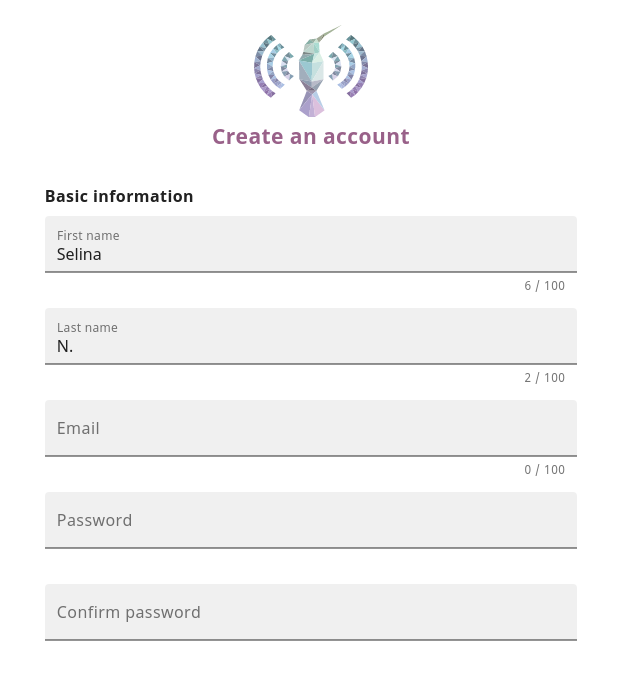
Create an account page for Kolibri Studio.¶
Choose the most appropriate answers on how and where you plan to use Kolibri Studio.
Read the Studio Terms of Service and Privacy Policy and check both boxes to agree. If you have any questions about the service or the use of your personal information, please email legal@learningequality.org.
Click Finish to create the account.
Tip
Use the Forgot your password? link on the Sign in page if you lose or forget your credentials, and need to reset them.
Change your account settings¶
Open the (user) menu in the upper right corner and select Settings.
Account¶
Basic information¶
Edit your name and password in this section.
Export account data¶
Use the Export data button to receive an email with all information linked to your account.
Delete account¶
Warning
If you are the sole editor of one or more channels, you will have to either delete those channels, or invite others as editors, in order to delete your account.
Storage¶
You have an initial storage of 500MB for uploading files. In this tab you can review the storage used per file type.
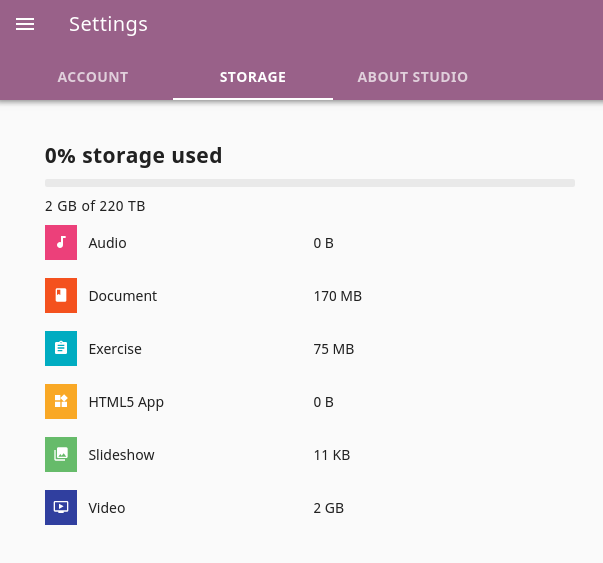
Review storage settings.¶
Request more space¶
If you require more storage, click the Open form link and fill in the required information in the form that opens below.
Provide details about the number, size and type of the resources.
Provide details about the licensing, and decide if you want to make any of your channels public.
Warning
By making a channel public, you are allowing anyone on Kolibri Studio to access your content and use it in their own channels. You will still be attributed on your sources, and retain authorship over the content you produce, even when it is used by other Kolibri users. Channels submitted for public use will be reviewed by the Learning Equality team.
Provide details about the intended audience, and the target region.
Tell us more about your use case of Kolibri and the approximate timeline.
About Studio¶
Review the Best practices for Kolibri Studio